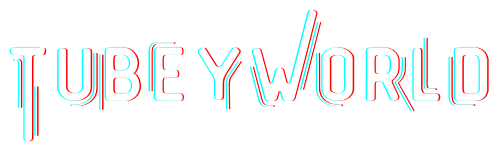FAQs
To start, simply order a trial or subscription from the homepage. You will then need to download and log into our app –> Instructions HERE
If you have any issues, simply contact us for assistance at contact@tubeyworld.com
Please review the Installation page for device/app specific install instructions, or see the troubleshooting steps below. If this fails, simply reach out for assistance at contact@tubeyworld.com
If you are not satisfied with your service we will issue a refund for the remainder of your payment term and cancel your service for you.
Refunds issued are sent to the original form of payment. Processing times ary by bank but generally arrive within 1-5 business days.
To request a refund, reach us at contact@tubeyworld.com
Subscriptions are automatic and will run once per month at your chosen plan rate until you cancel.
Simply email us at contact@tubeyworld.com
Let us know what email was used to signup and what plan you wish to move to.
Though we are the best in the industry, please note that as with any IPTV service there is sometimes some of this happening. You may also try a different device/app combination. If it still happening after a few hours/days, please report it to contact@tubeyworld.com so we can check to see if it is something that can be repaired. 🙂
General Troubleshooting 4 “R”s for issues:
Live TV > click the 3 dots in the top right-hand corner > Select “Refresh TV Guide” or “Refresh EPG”
Firestick (Android Boxes are similar)
- From your home screen, make sure you are in the “Your Apps & Channels” row
- Scroll all the way to the right and select “SEE ALL”
- Find the App and press Options on your remote to select “Pin to Front”